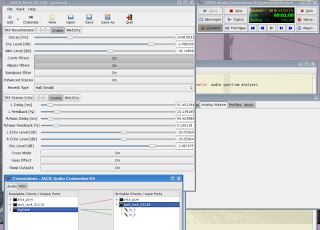
The new microphone positions, spaced with omni capsules, sounds a lot closer to what I want the 12-string guitar to sound like. While using omnis, though, I've had to surround the recording position with acoustic absorbers to limit room echoes. The resulting recordings sound very close and detailed...perhaps too close. Compared to Leo Kottke's guitar, which sounds nicely placed about 3 feet behind the speakers, mine sounds about 1 inch behind the speaker and there is no space around it. I think some reverb might help, but what kind? Well, I'm a Linux fan, and I've used the LADSPA plugins in the past, including FreeVerb and GVerb, but the TAP set of plugins, Tom's Audio Plugins written by Tom Szilagyi are very impressive. His Reverberator plugin has 39 presets, each preset can be modified with wet/dry and delay. For the adventurous, he provides a Reverberator editor, so you can add as many presets as you want.
How To Find The Best Reverb Setting?
The simplest way to find a good reverb sound is also, for me, the most time-consuming: I run the wav file into Audacity and apply an Effect for 20 or 30 seconds and see how it sounds. The drawback is that it takes at least a minute to switch between reverb settings. A quicker way is to get the XMMS-LADSPA plugin from XMMS.org and play the piece while applying the Effect. You can switch it on an off by clicking on the Enable Effect button in the Options dialog in XMMS. But I've found the XMMS-LADSPA plugin to be iffy. It eventually will blow up the player. In the latest updates to my computer the tune just stops after a minute or so with the plugin running. But I found a really nice solution in the Jack Rack. It is a Jack application that mimics an audio rack. You add plugins to it. The plugins feed each other in sequence. You can re-order the sequence and enable or disable each plugin individually.
How To Setup Jack Rack?
The picture above is a screen shot of a Jack Rack session. Here are the steps I did. Make sure you are root when you do this - it seems to be the only way to get pre-emptive processing.
At this point you should hear your tune playing through the Jack-Rack effects board when you start the tune in ecasound.
A Feature Request
Jack Rack is near perfect. It does exactly what is needed and nothing more. It lets the plugins speak for themeselves. I would however like to see a master Enable/Disable switch so you can immediately compare the effects with the bypassed sound. Otherwise, a great application.
Some Miscellaneous Notes:
You can get more information about this and other Linux Audio applications at the Wiki.
I'm using Fedora 7 and the yum application to install most of these applications and support programs. It sure beats downloading source and compiling. Every week or so I run 'yum update' to make sure I've got the latest patches. And if I'm missing something, for example the qjackctl app I mentioned above, a simple 'yum install qjackctl' usually takes care of it.
How To Find The Best Reverb Setting?
The simplest way to find a good reverb sound is also, for me, the most time-consuming: I run the wav file into Audacity and apply an Effect for 20 or 30 seconds and see how it sounds. The drawback is that it takes at least a minute to switch between reverb settings. A quicker way is to get the XMMS-LADSPA plugin from XMMS.org and play the piece while applying the Effect. You can switch it on an off by clicking on the Enable Effect button in the Options dialog in XMMS. But I've found the XMMS-LADSPA plugin to be iffy. It eventually will blow up the player. In the latest updates to my computer the tune just stops after a minute or so with the plugin running. But I found a really nice solution in the Jack Rack. It is a Jack application that mimics an audio rack. You add plugins to it. The plugins feed each other in sequence. You can re-order the sequence and enable or disable each plugin individually.
How To Setup Jack Rack?
The picture above is a screen shot of a Jack Rack session. Here are the steps I did. Make sure you are root when you do this - it seems to be the only way to get pre-emptive processing.
- Open a terminal window
- run 'qjackctl &'
- hit the 'Start' button on resulting application console to start jack server
- run 'jack-rack &'
- add your plugins to the application. In the image I've added one tap-reverberators and one tap-stereo delay.
- start ecasound in jack mode to play your tune using this command:
'ecasound -c -o jack_auto -G jack,mytune,sendrecv -i FILE.wav'
where FILE.wav is the name of your wav file. - When ecasound starts type 'engine-launch' at the ecasound prompt.
Type 'h' to see a list of commands for playing, stopping, rewinding etc.
For example t = start, s = stop, rewind n = rewind n seconds, setpos n = reset to n seconds position - make jack connections using the Connection dialog in the qjackctl console: jack-rack outs go to alsa playback
mytune goes to jack-rack ins
At this point you should hear your tune playing through the Jack-Rack effects board when you start the tune in ecasound.
A Feature Request
Jack Rack is near perfect. It does exactly what is needed and nothing more. It lets the plugins speak for themeselves. I would however like to see a master Enable/Disable switch so you can immediately compare the effects with the bypassed sound. Otherwise, a great application.
Some Miscellaneous Notes:
You can get more information about this and other Linux Audio applications at the Wiki.
I'm using Fedora 7 and the yum application to install most of these applications and support programs. It sure beats downloading source and compiling. Every week or so I run 'yum update' to make sure I've got the latest patches. And if I'm missing something, for example the qjackctl app I mentioned above, a simple 'yum install qjackctl' usually takes care of it.

No comments:
Post a Comment